Top 3 AI Video Editors You Should Try
- Anderson
- Sep 23, 2025
- 2 min read
If you want to create videos quickly, professionally, and with minimal effort, AI video editors are the game changers. Here are three of the best tools available right now — each with its strengths. Pick what matches your needs best.

Pictory.ai – Automated, Story‑Focused Video Creation
What makes it great:
Turns text, blog posts, or PPTs into videos using AI to pick relevant visuals and structure. Pictory.ai+1
Automatically trims silences, removes filler words (“um”, “ah”), enhances audio, adds captions & subtitles. Pictory.ai+2Pictory.ai+2
Vast media library (royalty‑free videos/images/music) to pull visuals from. Pictory.ai+2Listnr AI+2
Branding & customization: logo, font, transitions etc. Pictory.ai+1
Best for: Content creators, marketers, educators who want to repurpose written content, and make social or training videos fast.

Vmaker AI – Fast Edits + Subtitles + Screen Capture
Highlights:
Auto subtitles in many languages; animated and styled captions. aifux.com+2support.vmaker.com+2
Screen & webcam recording (with or without background), plus editing tools to polish that recorded footage. vectorlens.com+2Top AI tools+2
Ability to remove backgrounds, edit raw video into polished content with transitions, background music, intros/outros etc. aifux.com+2Nexus Fusion+2
Best for: YouTubers, educators, startup teams — anyone who wants to record, edit, add subtitles, and publish quickly.

VEED.io – AI Text‑to‑Video + Powerful Editing Suite
Top features:
Auto‑translate & dub videos into many languages; also AI avatars and voice cloning tools. VEED.IO+2videosdk.live+2
Best for: Social media marketers, influencers, people who need cross‑platform video content (Reels, Shorts, Stories etc.), or those who like editing via natural language.
💡 Summary: Which One Should You Use?
Need | Best Tool |
Quickly convert blog/posts into videos | |
Record screen/webcam + polish recordings | Vmaker AI |
Natural language editing + multilingual / cross-platform content |
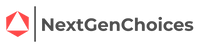



Comments